Name Manager; Range Names made easy
What is Name Manager (office-js edition)
Name Manager (office-js edition) is the Office-JavaScript counterpart of our VBA Name Manager Excel add-in. Contrary to the VBA Name Manager add-in, Name Manager (office-js edition) works in both desktop Excel and Excel on-line.
Name Manager is free of charge and works in Windows and Mac Excel 365, both 32 and 64 bits and Excel on-line.
What makes Name Manager special is that it allows you to add, edit and manage range names in Excel on-line, which currently does not offer any range name editing options.
Installation instructions
Find the tool by opening Excel and clicking Insert, Get Add-ins (or File, Add-ins). You can view the animated gif below by placing your mouse over it (or tapping on the picture on-screen if you happen to have a touch screen):
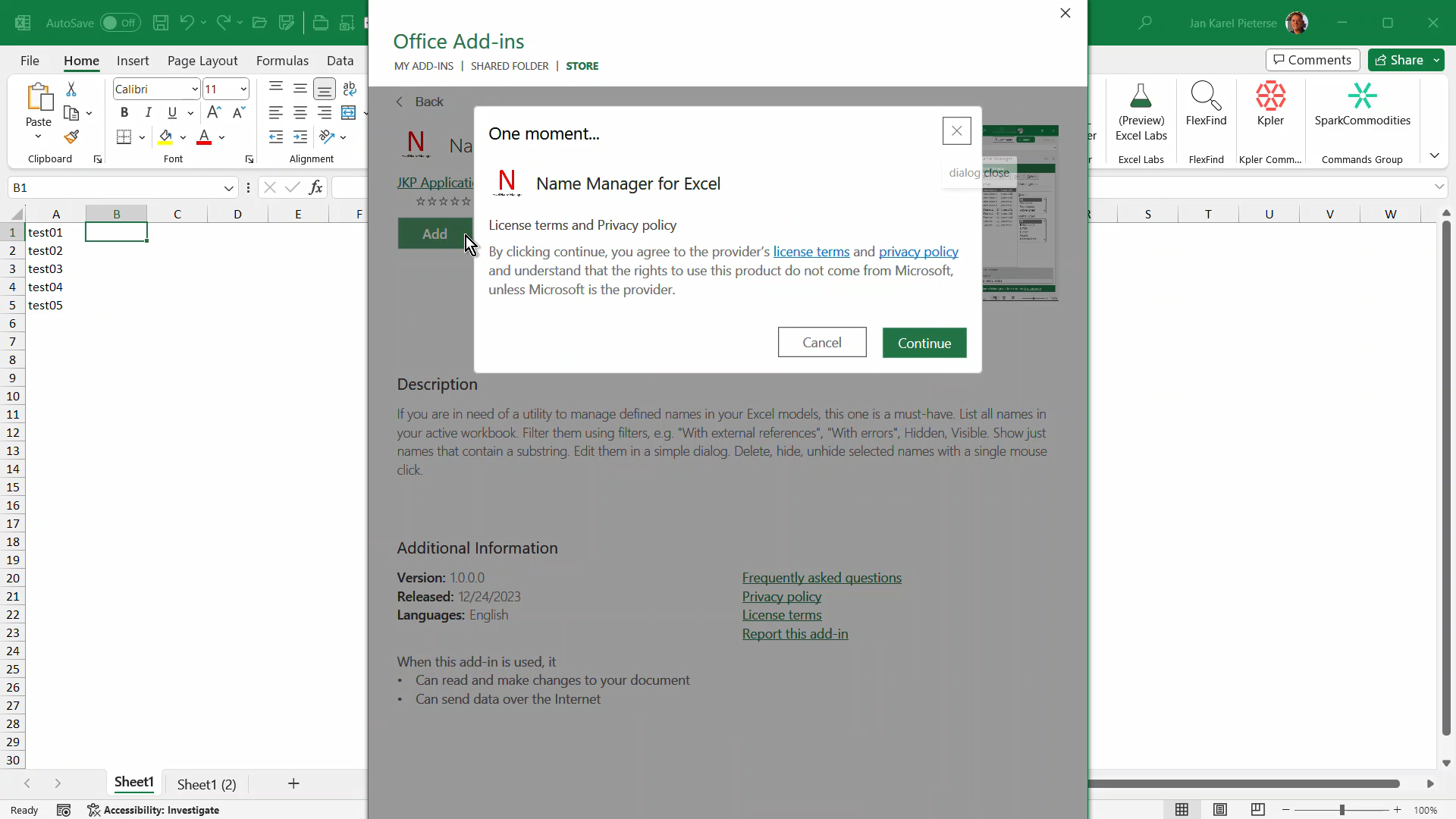
In the add-ins list, search for "Name Manager" (without the quotes).
Even though Name Manager will not show up at the top, if you set the
"Sort by" to "Name" the add-ins are listed in alphabetical order.
If you have a hard time finding the add-in, you can also search for JKP.
If you click on the found item, you should get a page like this:
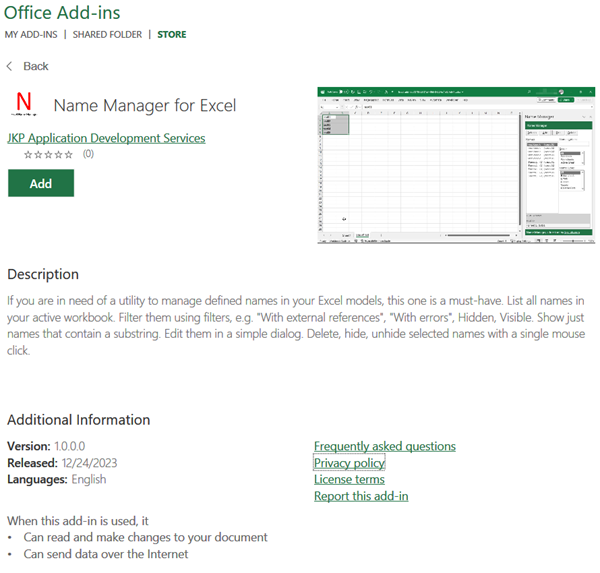
To add Name Manager to your Excel, click the Add button.
Reviews
I kindly invite you to add your review of the tool here.
Instructions
After installing, Name Manager sets up a button on the Formulas tab:
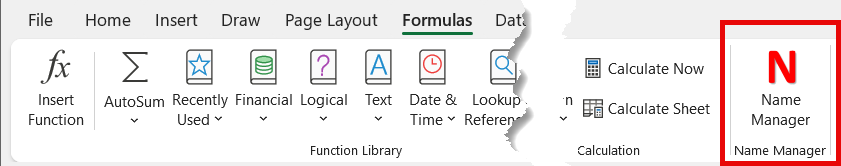
Here is a screen-shot of a the main window:
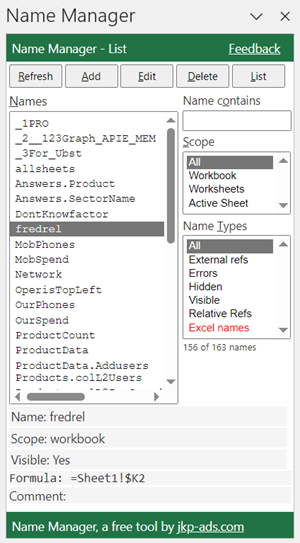
And this is what the tool looks like in Excel on-line:
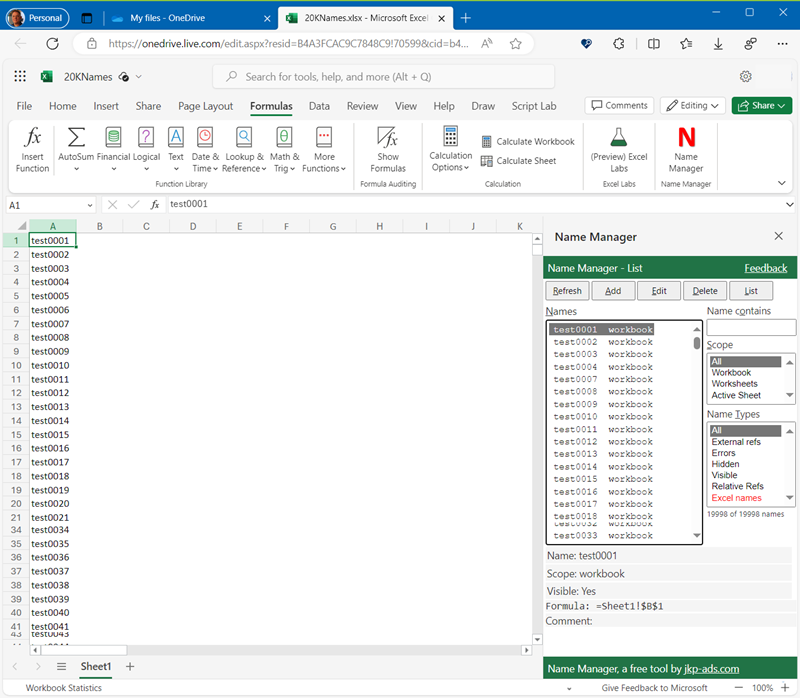
Refresh
Click the button to refresh the list of names
Add
Adds a new range name, using this screen:
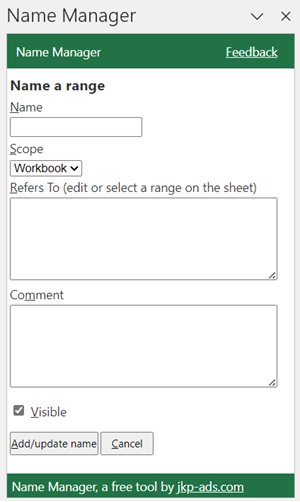
Edit
Edits the selected name(s), using this screen. If you had more than one name selected in the list window, you will only be able to change the visibilty of those names.
Note that you cannot edit the name or the scope of the name. To be able do that you need our VBA version.
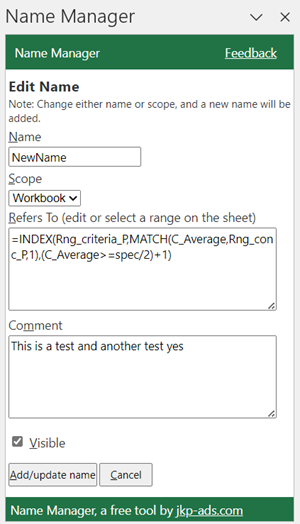
Delete
Deletes the selected name(s)
Names
The list of range names found in the workbook. Each name is pre-pended with its scope
Name contains
This allows you to filter the list of names. The list will be limited to those names which have the characters you type into this box in either their name or in their scope worksheet name.
Scope
Filters the list of names to the scope you choose here.
Name Types
Filters the list of names for names with the selected characteristic. Please note that Excel system names (names controlled by Excel such as print_area) can only bee seen by choosing this filter type.
Donate
If you really like Name Manager (office-js edition), please consider donating to help support it's future development:Recent Changes
Build 1.0.0.0, 2024-01-02: First release.
Build 1.0.0.0, 2024-01-30: Various bug fixes, eanbled deleting multiple names, improved handling of different screen-heights.
Updating
If you are not sure you are using the latest version, click inside the Name Manager pane and press control+F5 to ensure the latest version Name Manager is fetched from our server.

Comments
Showing last 8 comments of 16 in total (Show All Comments):Comment by: Dennis Edwards (23-1-2024 10:49:00) deeplink to this comment
Can the js version be used / installed in Excel Desktop? I know Office-JS is supposed to work in both versions, whereas VBA only works in the Desktop, but I'm unsure how you get the js version into Excel Desktop.
Comment by: Jan Karel Pieterse (23-1-2024 12:41:00) deeplink to this comment
Hi Dennis,
Yes that version of the add-in also works on desktop.
I agree the animated gif here: https://jkp-ads.com/excel-name-manager-js.asp#Installation-instructions goes past the File, Get Add-ins button so quickly it is barely noticeable. Tip: hover your mouse over the picture to let it animate.
Comment by: Peter Carr (3-2-2024 11:06:00) deeplink to this comment
It doesn't seem to show the range names automatically created for Tables
Comment by: Jan Karel Pieterse (3-2-2024 11:30:00) deeplink to this comment
Hi Peter,
Technically, table names are not range names, they are different objects entirely. This is why I've chosen not to include them.
But you could try to convince me otherwise of course:-)
Comment by: Joe Adams (11-3-2024 12:21:00) deeplink to this comment
The function of double clicking on a NAME no longer works in highlighting to area referred to by the NAME.
Comment by: Jan Karel Pieterse (11-3-2024 13:36:00) deeplink to this comment
Hi Joe,
Odd, it works just fine for me.
Does it change after refreshing the add-in? Open its task pane , click inside and press control+F5.
Comment by: Marissa Wright (14-4-2024 02:31:00) deeplink to this comment
I’m not clear on how the List function in the Name Manager plug in can be used to update the Name, Scope, Formula, Comment, Visible fields. I can’t see any documentation on your site to do it other than references to the fact that it can. Am I missing something here? Modifying the scope of a large set of named cells or ranges is one of the most problematic Excel issues I’ve run across, since I use them to document complex worksheets.
Comment by: Jan Karel Pieterse (14-4-2024 21:08:00) deeplink to this comment
Hi Marissa,
Those changes are best done using the VBA version of my name manager, which has more functionality than the Javascript version.
Have a question, comment or suggestion? Then please use this form.
If your question is not directly related to this web page, but rather a more general "How do I do this" Excel question, then I advise you to ask your question here: www.eileenslounge.com.