Reviews
Setup Factory 8.0
Manufacturer: Indigo Rose Software
Website:
www.indigorose.com
Goal
Software for building Windows Installer packages.
Installation
Like any modern software product, installing Setup Factory (SUF) is easy, just follow the steps of the wizard and off you go.
Features
SUF has a truckload of tools and utilities to make the life of a programmer a little bit easier. I'll highlight the ones I tried.
Customizing screens
SUF has an extensive set of pre-configured project themes to get you started, but of course you'll want to use your own company branding on your installation wizards. SUF makes this easy, as you can edit most aspects of the screen design.
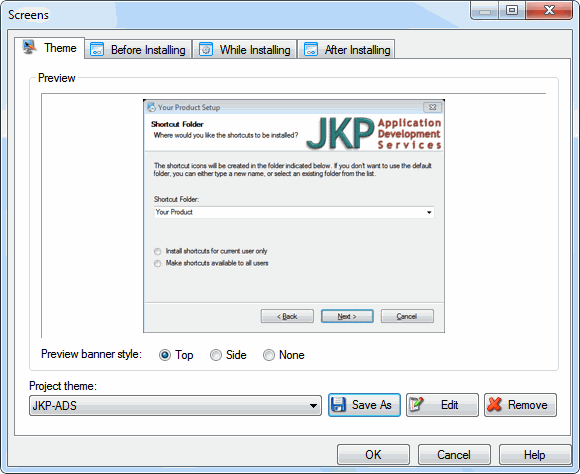
Setting up a custom theme is easy
Of course since the screens are pre-defined, there are some limitations to what you can do;
- You can have three layouts: banner at the top, on the left or no banner.
- Banner size seems fixed, so you'll have to adjust your graphics accordingly.
- Your logo always appears on the right-hand side of the top banner. I expect you can work around this by adding sufficient white space to the right of your logo.
- It is up to you to ensure that the banner text keeps off of your
logo (which you can use if you want your logo to appear on the
left):
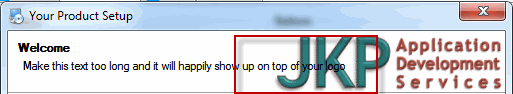
Text on the banner does not wrap around your logo
The product offers dozens of different screen types, as this screenshot shows:
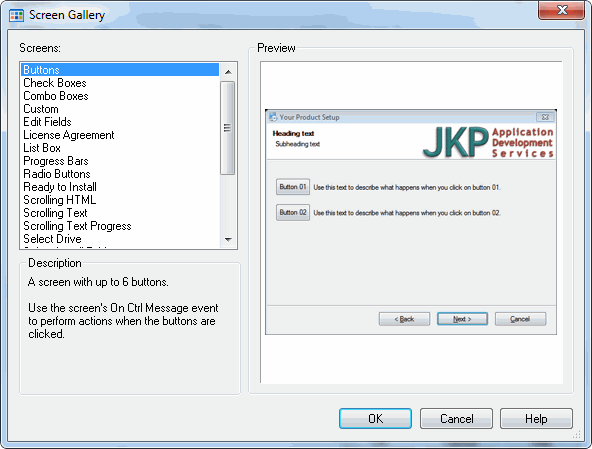
Some of the predefined screens
Serial numbers
SUF also offers a way of preventing illegal use of your product: enforcing that only registered users can run the installer.
SUF comes with a number of options here. For example: you can have SUF create a list of serial numbers with your package. The installer will refuse to continue until a valid serial number has been entered.
If you're a programmer (and this is likely to be the case if you need an installer builder), then you'll appreciate the web-awareness of SUF's scripting language, which will enable you to set up a method for checking validity of the license by having the user enter any information you require and check that information against an online database on your website. That way, you can keep track of the number of times a user tries to install the product.
Internationalization
Another great feature this product has to offer is the ease with which you can build locale-aware installers. If you stick to the default texts each screen have to offer, then you don't even have to do any translating, it's all built-in! Just add the languages you want to be available to your package and the installer will adjust its UI language according to the regional settings of Windows! And of course you can add your own translations to any part of the system.
There's an impressive list of 76 (!) languages to pick from.
Scripting
The product offers a wide range of built-in tools to handle the most common things, like creating shortcuts, registering your product with Windows, and etcetera. But if this isn't enough for you, you can use its powerful scripting engine to have the installer do almost anything you'd ever want it to do. You have very fine control over when your script needs to be run, for example:
- Before showing first screen.
- After pressing Next.
- After a selection on a screen is done.
- After all files have been installed.
- ...
Here is a page with an example script to register Excel add-ins.
Pricing
I wrote this review on January 3rd 2011 and the Indigo Rose pricing page showed these list prices:
Single developer license: $ 395
5-developer license: $ 995
Competition
Here are some competing products I found:
Conclusion
If you're looking for a tool to build installer packages, Setup Factory is one I recommend, it is highly versatile and comes with many useful features for building a professional quality installer.
Although not cheap, I think the price is reasonable for what this tool has to offer.

Comments
Have a question, comment or suggestion? Then please use this form.
If your question is not directly related to this web page, but rather a more general "How do I do this" Excel question, then I advise you to ask your question here: www.eileenslounge.com.