An MSForms (all VBA) treeview
Pages in this article
-
Features
-
How To Use
-
Examples
Examples
This page displays some examples where our treeview has been used.
RefTreeAnalyser
Our RefTreeAnalyser also
implements the treeview control, as you can see here:
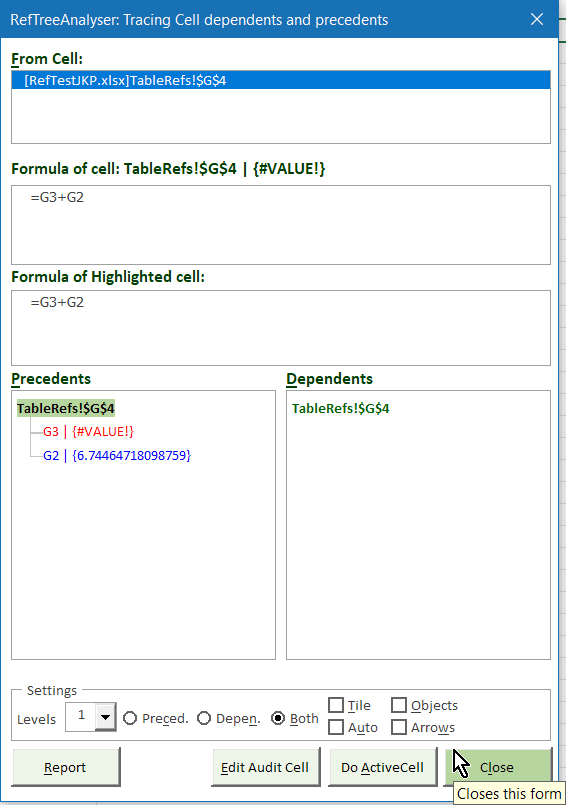
The City Of Amsterdam
The Engineering Desk of the City of Amsterdam has implemented our
Treeview in a VBA driven tool which is used by the technical designers
of the Engineering desk so their drawings comply with the Dutch CAD
standard NLCS. This is what the treeview looks like in their software:
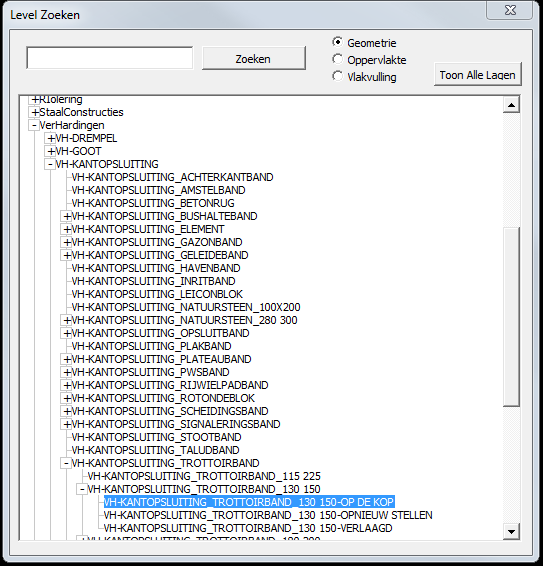
Extended Project Explorer
(by Peter Thornton)
The purpose of this file is to show a few ways how the VBA Treeview
can be used in a real life app. The treeview lists projects and modules
similar to the VBE's (Visual Basic Editor) Project Explorer, but the
branches are extended to list procedures and declarations. These can be
double clicked and in turn activated in the VBE.
Other features include routines to search the treeview, return
details of the treeview to a sheet to document projects, and more.
Please refer to the main demo files
for the most recent version of the VBA Treeview.
It looks like this:
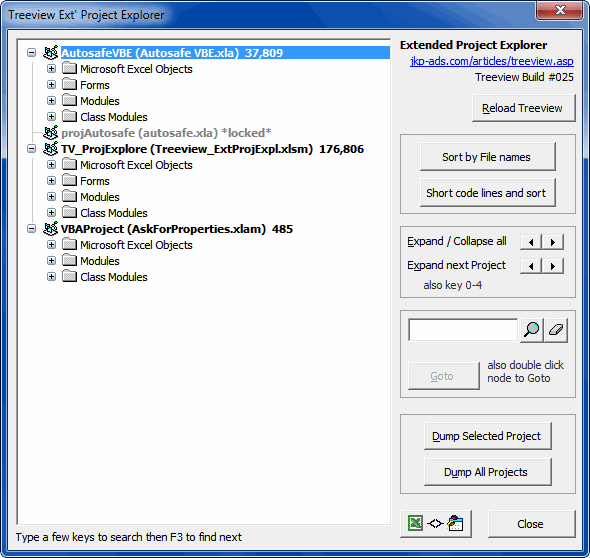
Access and Word users: please note documentation is included in the
main Excel demo.
Download The Extended Project Explorer V1.0 (Updated Dec 04, 2013,
downloaded:
6.618times)
Access Archon article
Description: Helen Feddema from
Access Watch published
an Access
Archon article with a sample .accdb database using the Treeview
alternative that works in 64-bit Office; also includes a sample .mdb
database that uses the native Treeview control.
Access database analyzer utility
This is a screen-shot provided to us by John Bourne of the object
relationships tree in his Access project analyzer utility

The XER Toolkit is an MS Excel based application that can read,
display and analyse data from Oracle's Project Management application,
Primavera. The toolkit helps to improve the quality of project schedules
by providing visibility without the requirement for (expensive)
Primavera licences. As an enterprise system, the data within Primavera
is hierarchically arranged and so the Treeview developed by JKP has
become an integral and essential part of the toolkit's data access
functionality. See the
video. One of the screens in the tool:
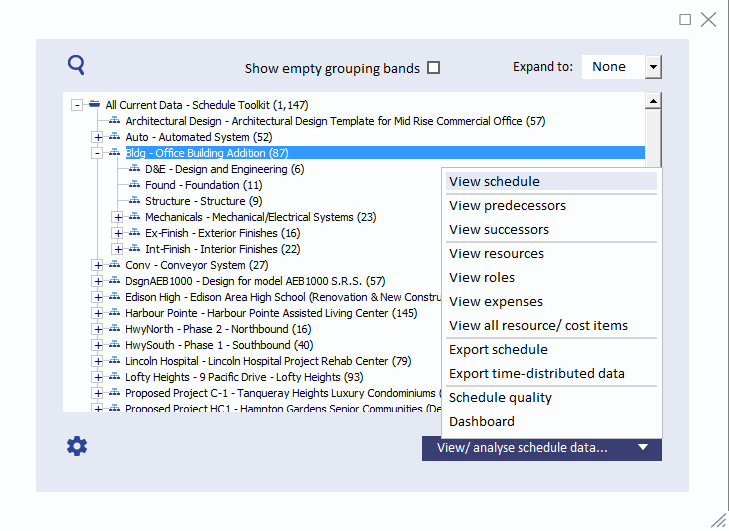
Spanish diseases classification list
From Diego Pereira: This treeview loads the International
Classification of Diseases in Spanish. By entering a word, a part of a
word or a ICD10 code, one can locate matching nodes, highlight them and
expand them. The main purpose of this example is to serve as a simple
implementation of the Treeview in an Access style.
Download the sample Access accdb database (05 Mar 2014, downloaded 4.901 times)
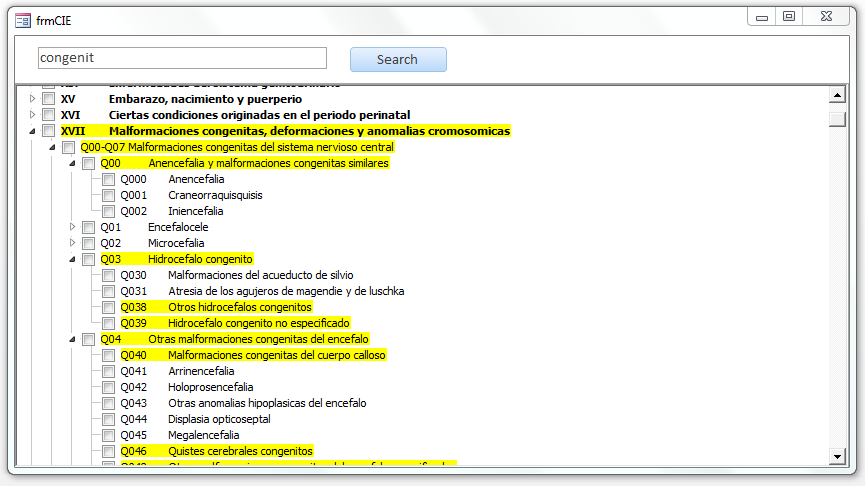
Yves Leboutte sent us these screenshots:
Go To sheet: Allows to jump to worksheet < List of countries
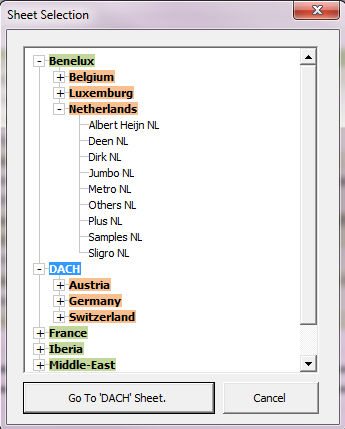
Go To Item: To jump to 1 item (rows)
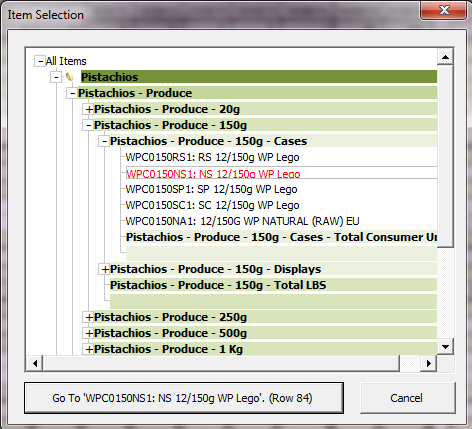
Item Selection: Allows to save options to some items in 1 or all
childs sheets.
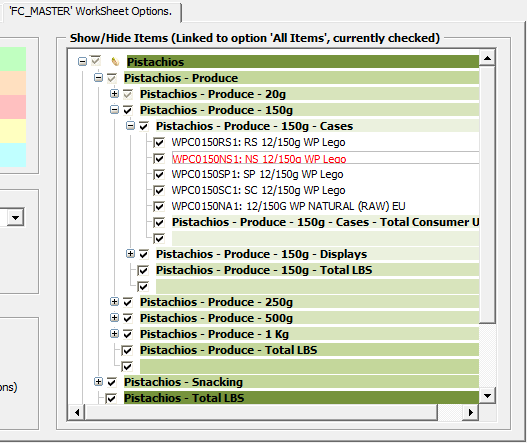
Filtered tree
Tiago Costa from EWEN Energy shared a treeview with us which the user
can filter. The filtering is implemented quite simple by filtering the
table containing the source data for the tree and rebuilding the tree
after filtering using the filtered table (in a Worksheet). I
particularly like the looks of the form, very "modern UI"-like:
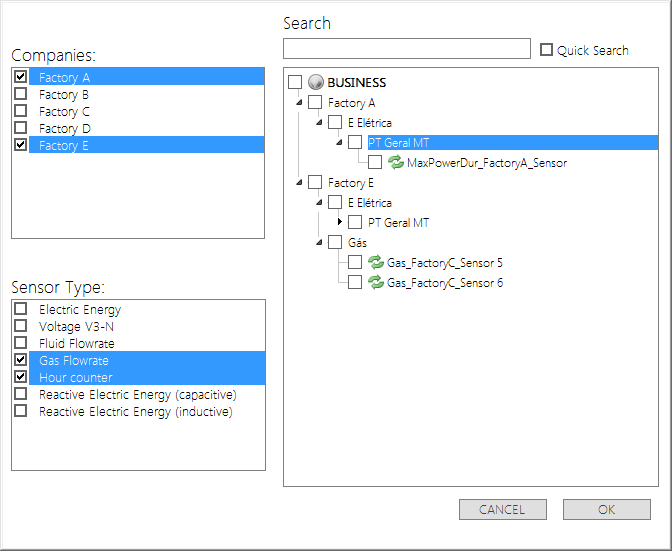
Template system
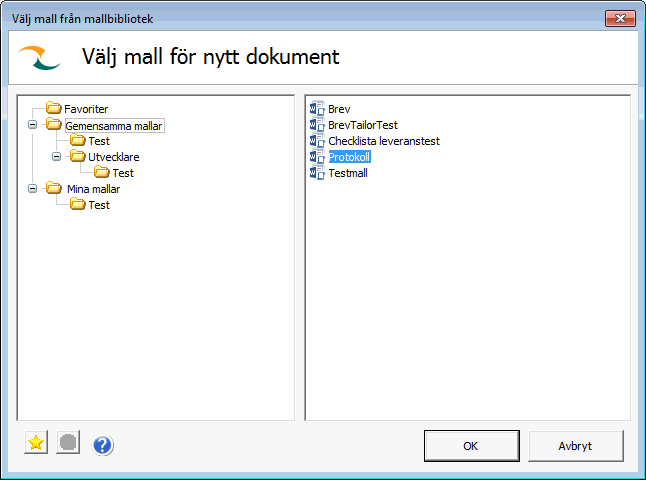
FREE open source Access database for IT Asset Management purposes
Florian Rossmark created an
IT Assets database, a free open source IT Assets management database
project based on Microsoft SQL server as a back end and Microsoft Access
as front end. The Wiki module in the database was accomplished by using
the TreeView control for easy navigation through structured data
controlled by the actual end user.
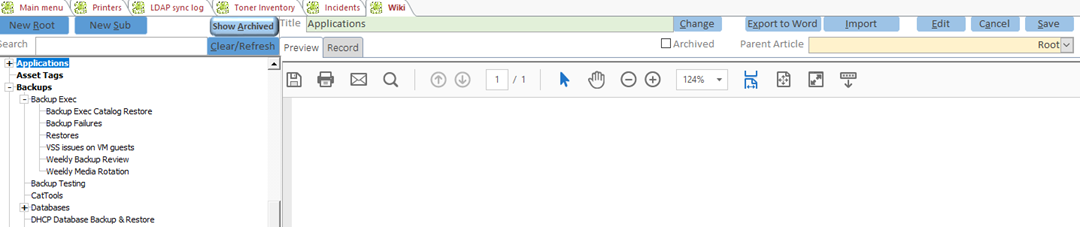
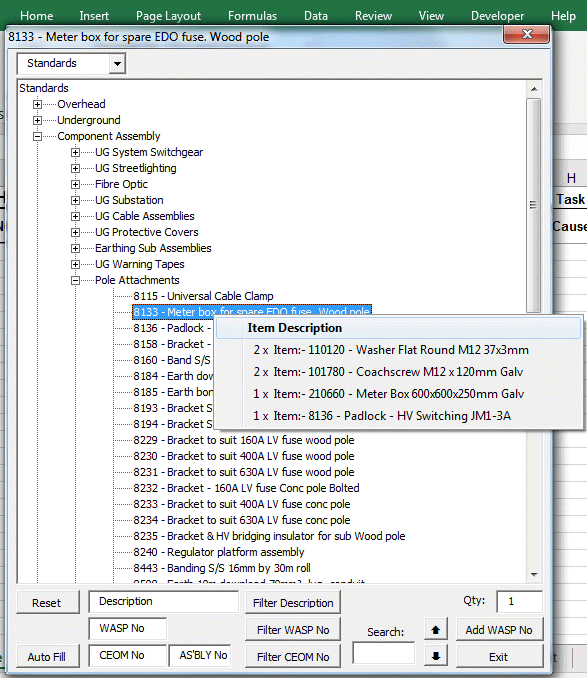
Your implementation
We're always interested to see how people have implemented the VBA
Treeview. So please feel free to send a screenshot with a brief
description or relevant details.